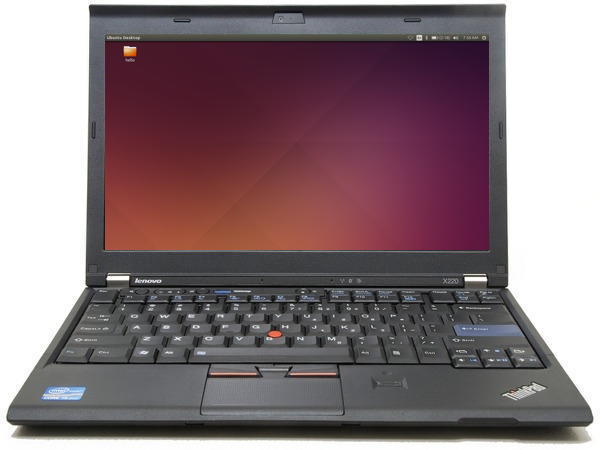Rebrand the DW1510 as Apple Airport Extreme
Follow these steps to rebrand a Dell Wireless 1510 (DW1510) Broadcom BCM94322 wireless card to identify as an Apple AirPort Extreme card.
This rebranding process is essentially “cosmetic” – it changes the way the card is labeled by the operating system. This will not change the way the card functions in macOS, Windows or Linux.
1. Download the Ubuntu 12.04.5 LTS iso and create a live USB using the Universal USB Installer (more recent versions of Ubuntu may not work with the steps in this guide)
2. Boot from the live USB and connect to the Internet with an ethernet cable
3. Open a Terminal window and enter the following six commands to install the necessary software:
sudo apt-get update sudo apt-get install build-essential sudo apt-get install curl sudo apt-get install git-core sudo apt-get install b43-fwcutter sudo modprobe b43
4. From the Terminal, enter these six commands to get, compile, and install the latest ssb-sprom tool:
git clone git://git.bues.ch/b43-tools.git cd b43-tools/ssb_sprom make sudo cp ssb-sprom /usr/sbin/ sudo chmod 755 /usr/sbin/ssb-sprom sudo chown root:root /usr/sbin/ssb-sprom
5. Enter this command to set an environment variable for your sprom:
SSB_SPROM=$(find /sys/devices -name ssb_sprom)
6. Verify the value assigned to this variable by entering this command:
echo $SSB_SPROM
The system should respond with something similar to /sys/devices/pci0000:00/0000:00:1c.1/0000:03:00.0/ssb_sprom
7. Enter these two commands to create a copy of your sprom in your home directory:
cd ~ sudo cat $SSB_SPROM > ssb_sprom_copy
8. Enter this command to update the vendor and product IDs and create a new sprom file:
ssb-sprom -i ssb_sprom_copy --subv 0x106B --subp 0x008D -o new_ssb_sprom_copy
The system will respond with something similar to The input file is data from a revision 8 SPROM
Optional: If you wish to also modify the country code for your card, you can substitute the following command for the one above, replacing PL (Poland) with the two-letter ISO code of the country you prefer (DE and UK should be avoided due to speed limitations and other issues):
ssb-sprom -i ssb_sprom_copy --subv 0x106B --subp 0x008D --regrev 0x0001 --ccode PL -o new_ssb_sprom_copy
9. Enter this command to examine the contents of the new sprom file:
ssb-sprom -i new_ssb_sprom_copy -P
Verify the vendor ID (subv) is 0x106B and product ID (subp) is 0x008D
10. Enter this command to write the new sprom to your card:
sudo cp new_ssb_sprom_copy $SSB_SPROM
That’s it – you’re done.
Reboot into macOS and your Wi-Fi will now identify as “AirPort Extreme” rather than “Third Party”
Verify by launching Utilities > System Information and selecting Wi-Fi in the left panel.